Terms groups
Tutorial made with version 3.0.6.2
Nodes on Gargantext map are representing potentially group of terms and not only their label (see the map list definition). For exemple, during the text-mining operations, Gargantext automatically groups under the same label the singular and plural forms of a term.
But you can also want to make other kinds of groups like
- Grouping equivalent terms like ‘children’ and ‘kids’.
- Grouping known entities like all alternative names of a given gene.
- Make custom groups for any other reasons.
There are two ways to act on groups : the group editor and the import of map lists.
Using the group editor in term table view
In the term table view, click on the small triangle next to each terms to display the group content :
Then click on modify group to open the group editor that is placed at the top of the term table.
- You can remove terms from the group (click on the (-) icon).
- You can add new terms clicking on the + sign next to them in the term table. This function is compatible with the search function so that, in group editor mode, if you want to group all terms containing ‘bisphenol’, just search for this and add them to the current group edited.
- When you have finished to edit your group, don’t forget to click on the ‘done’ button to save your changes.
Importing a map list
See the import/export map list tutorial.
After each grouping operation
When you do some grouping, this impacts the statistic on terms occurrences and co-occurrence since all terms withing a group will be considered as equivalent. Thus, after a grouping operation, is it required to ask Gargantext to recompute terms statistics. This can be done in the project view by clicking on the corresponding button (see hot-spot in image below).
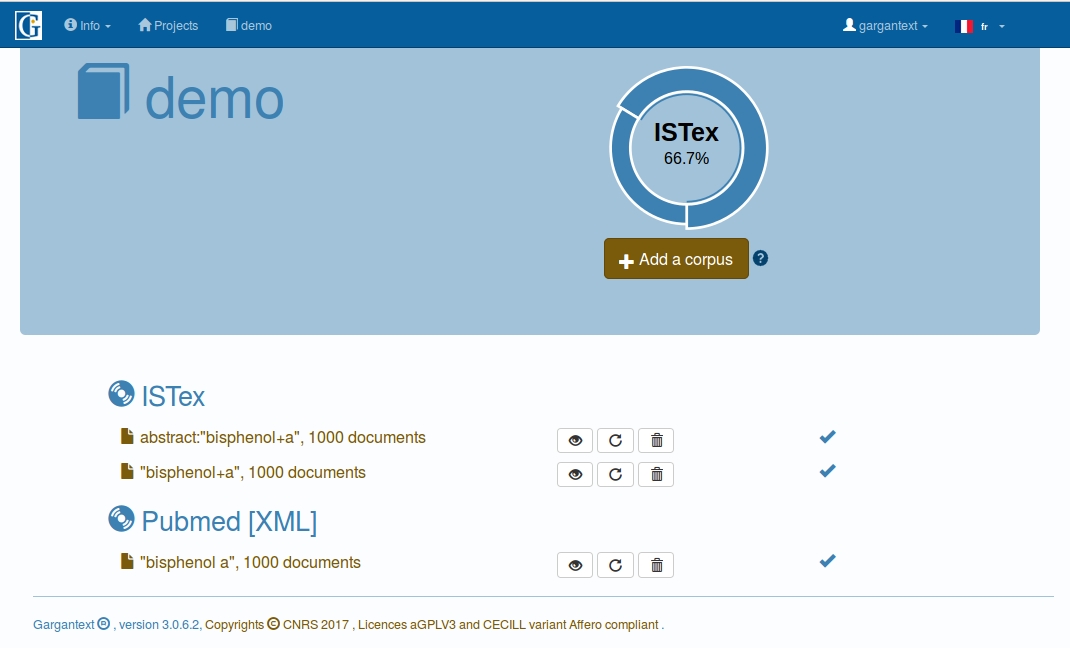
Click on this button to launch terms statistics reprocessing after operations such as terms grouping.




