Import / export map lists
Import / export map lists
You can import any map-list in CSV format in the term table view with the import button.
| status | label | forms |
|---|---|---|
| map | barograph | |
| map | seafaring | seafarer|&|ocean travel |
| main | electromagnetic | electro-magnetic |
Remarks
- Tabulation is the expected delimiter between columns.
- The only mandatory column is label.
- If status is absent, default target status is « map »
- When a column is there, always add its header on the 1st line: status, label, forms
- The label will be always added as a form, even if it’s not in ‘forms’ column
- The string |&| (3 characters) is the expected delimiter between forms.
You can export a terms list using the export button the the header of the terms table view.

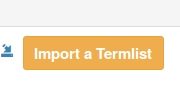






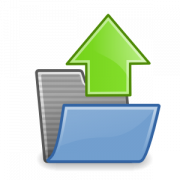


Laisser un commentaire
Rejoindre la discussion?N’hésitez pas à contribuer !