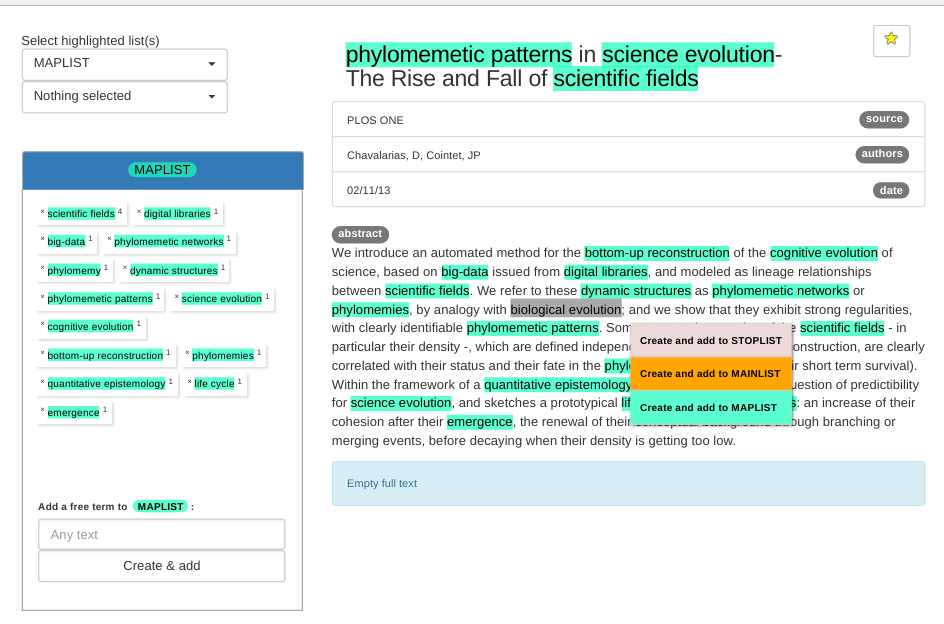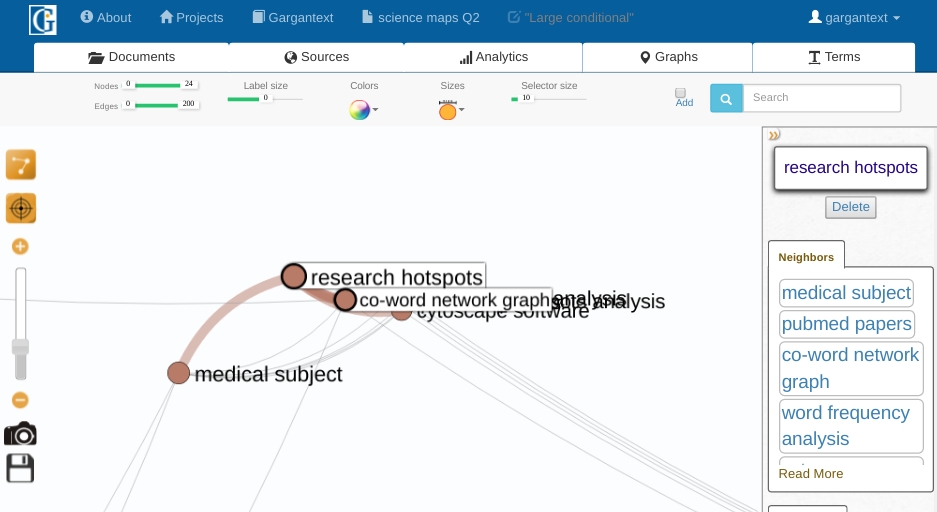Tips to speed-up map list edition in term table view
Here are few tricks that can considerably speed up the elaboration of a good map list.
Two general remarks to begin with :
- One important thing to be aware of is that one-word terms and multi-words terms have very different behaviors regarding to the automatic selection of terms by Gargantext (it is easier to state the relevance of multi-word terms from a text-mining perspective). So selecting one or the other category of terms, you will apply different strategies for terms screening.
- When screening a list of terms, you will be more efficient if this latter is sorted in lexical order. All multi-terms with same start will be contiguous so that your eye will read only the last parts, leading to less cognitive load. With large list, it is always recommended to sort by lexical order (click on ‘Terms’ in the header of the terms table).
1) Screening Gargantext propositions (<2min)
When Gargantext generates a map, it proposes you a first list of 350 terms (expressions with up to 5 words) that are the most significant according to a serie of metrics (like tf-idf). The quality of this list varies according to the complexity of your corpora with regard to text-mining. You can easily screen it in 2 min :
- First, select ‘map list’ in the drop-down list (hot spot n°1 in image above) to display only the terms proposed by Gargantext for the map list.
- Select ‘one-word terms’ in the drop-down list (hot spot n°2 in image above) to first screen one word terms. You can sort them by lexical order to ease the reading. If this sub-list looks of good quality at first glance, then remove the less relevant terms one by one. If on the contrary, it looks of poor quality, then remove all terms from map list at once clicking in the ‘Del’ check box (hot spot n°3 in the above image) and then, before saving you changes, add one-by-one the few terms that are relevant for you.
- Select ‘multi-words terms’ in the drop-down list (hot spot n°2 in image above) to screen multi-word terms. Sort them by lexical order and screen them. They are generally of good quality so you will only have to remove less than 5% of them.
2) Adding expert knowledge (5 min or more)
Because you often have some a priori knowledge on the important expressions of the field to be mapped, you can spend few minutes adding them to your map list. The most efficient is :
- Select ‘other terms in the drop-down list (hot spot n°1 in image above). You will see all terms that are neither in the map list or in the stop list.
- Using the search box (hot spot n°4 in image above), search for parts of expressions that might be important for your topic (like ‘urb’, ‘knowledge’, etc.). Gargantext will display them and you will be able to add them one by one or in batch mode. You will notice that multi-word terms often will remind you new radicals that you will use in the next search.
- Last, you can end your screening spending 2 min looking at the most occurring terms in the ‘other terms list’, viewing multi-terms, then one-word terms.
3) Group some terms
Eventually, if you want to have categories in your maps or if you are aware of important terms that are equivalent in your analysis, you can group them using the terms grouping feature.